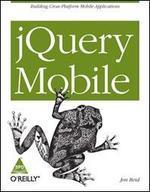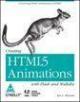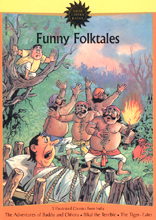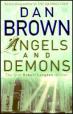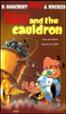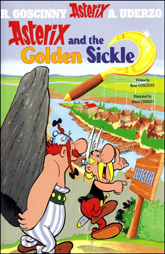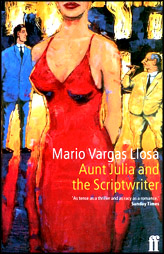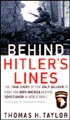JQuery Mobile: Building Cross-Platform Mobile Applications
"Native apps have distinct advantages, but the future belongs to mobile web apps that function on a broad range of smartphones and tablets. Get started with jQuery Mobile, the touch-optimized framework for creating apps that look and behave consistently across many devices. This concise book provides HTML5, CSS3, and JavaScript code examples, screen shots, and step-by-step guidance to help you build a complete working app with jQuery Mobile.
If you're already familiar with the jQuery JavaScript library, you can use your existing skills to build cross-platform mobile web apps right now. This book shows you how.
Get a high-level overview of jQuery Mobile: how it works and how to use it
Learn about paging and navigation, including dialogs, Ajax content, and history
Employ jQuery Mobile s extensive event system to create rich interactions
Work with toolbars, buttons, lists, forms, and other UI elements
Create a variety of visual designs with jQuery Mobile s sophisticated theming system
Use the jQuery Mobile API for finer control over elements and interactions
Put everything together and build a mobile app from start to finish
About the Author
Jon Reid is a senior developer at EffectiveUI. He has been developing in HTML and JavaScript since 1996 and is committed to building rich and accessible web experiences. He is passionate about user-centered creative processes and believes that involving the user is an essential part of creating awesome software. Jon has a variety of experience with HTML-based RIAs and has been the lead on projects ranging from genetic analysis software to Microsoft's ""I'm a PC"" campaign.
Jon is an alumni of the University of Colorado, Boulder, where he graduated with a degree in Physics and Mathematics. He lives in Denver with his partner of 13 years.
Table of Contents
Chapter 1 Meet jQuery Mobile
Overview of the jQuery Mobile Library
How jQuery Mobile Works
Create Your First jQuery Mobile Application
Chapter 2 Application Structure and Navigation
Pages
Dialogs
Navigation and History
Transitions
Chapter 3 Page Elements
Under The Hood: jQuery Plug-ins and Widgets
List Views
Toolbars
Buttons
Form Elements
Layout Grids
Chapter 4 Theming jQuery Mobile
Themes and Swatches
Chapter 5 jQuery Mobile API
jQuery Mobile Methods
Events
Responsive Layout API
Configuring jQuery Mobile
Chapter 6 jQuery Mobile in Action
Application Pages
Initializing the Application
jqmTweet Take One
Improving the Interface
Overall Approach
Colophon"
If you're already familiar with the jQuery JavaScript library, you can use your existing skills to build cross-platform mobile web apps right now. This book shows you how.
Get a high-level overview of jQuery Mobile: how it works and how to use it
Learn about paging and navigation, including dialogs, Ajax content, and history
Employ jQuery Mobile s extensive event system to create rich interactions
Work with toolbars, buttons, lists, forms, and other UI elements
Create a variety of visual designs with jQuery Mobile s sophisticated theming system
Use the jQuery Mobile API for finer control over elements and interactions
Put everything together and build a mobile app from start to finish
About the Author
Jon Reid is a senior developer at EffectiveUI. He has been developing in HTML and JavaScript since 1996 and is committed to building rich and accessible web experiences. He is passionate about user-centered creative processes and believes that involving the user is an essential part of creating awesome software. Jon has a variety of experience with HTML-based RIAs and has been the lead on projects ranging from genetic analysis software to Microsoft's ""I'm a PC"" campaign.
Jon is an alumni of the University of Colorado, Boulder, where he graduated with a degree in Physics and Mathematics. He lives in Denver with his partner of 13 years.
Table of Contents
Chapter 1 Meet jQuery Mobile
Overview of the jQuery Mobile Library
How jQuery Mobile Works
Create Your First jQuery Mobile Application
Chapter 2 Application Structure and Navigation
Pages
Dialogs
Navigation and History
Transitions
Chapter 3 Page Elements
Under The Hood: jQuery Plug-ins and Widgets
List Views
Toolbars
Buttons
Form Elements
Layout Grids
Chapter 4 Theming jQuery Mobile
Themes and Swatches
Chapter 5 jQuery Mobile API
jQuery Mobile Methods
Events
Responsive Layout API
Configuring jQuery Mobile
Chapter 6 jQuery Mobile in Action
Application Pages
Initializing the Application
jqmTweet Take One
Improving the Interface
Overall Approach
Colophon"
Top rated books in this category